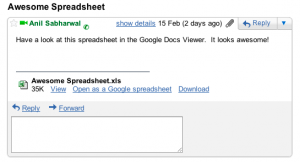Google Documents, is a Google service that will help an individual to view their file saved in the system, in the browser online via Google Docs.
For instance, lets take MS word as an example. If you don’t have MS word installed in your system, then you will probably not be able to view the downloaded file in your system. Here is where Google offers you support.
When you just go to Google docs website , you can view the word document from there. Now that means, no need to purchase MS Office license and your system becomes more faster.
12 new formats introduced by Google in the Google Documents as reported via Google Official Blog continues below
Today we’re excited to launch support for 12 new file types:
- Microsoft Excel (.XLS and .XLSX)
- Microsoft PowerPoint 2007 / 2010 (.PPTX)
- Apple Pages (.PAGES)
- Adobe Illustrator (.AI)
- Adobe Photoshop (.PSD)
- Autodesk AutoCad (.DXF)
- Scalable Vector Graphics (.SVG)
- PostScript (.EPS, .PS)
- TrueType (.TTF)
- XML Paper Specification (.XPS)
Not only does this round out support for the major Microsoft Office file types (we now support DOC, DOCX, PPT, PPTX, XLS and XLSX), but it also adds quick viewing capabilities for many of the most popular and highly-requested document and image types.
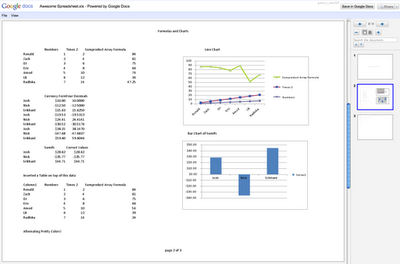 In Gmail, these types of attachments will now show a “View” link, and clicking on this link will bring up the Google Docs Viewer.
In Gmail, these types of attachments will now show a “View” link, and clicking on this link will bring up the Google Docs Viewer.
 Thfire.com Everyday news that matters
Thfire.com Everyday news that matters