
AUDIO clipping Instructions :
- Download the GOM player.
- Play the video and while the video is playing, right click , you will be given various option
- Check out the image.
- As said in the image, select Audio and then click Advanced Audio Capture..
- That’s it bingo, Just Select Start at the scene where you want the audio captured and then click Stop
- Go to My Documents, select GOM Player and you can see the Captured audio files there…
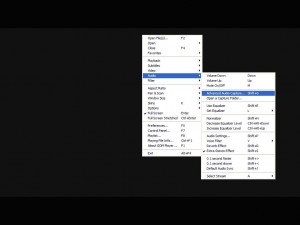
Tips On How to clip Audio files from Video
Can use either VLC or GOM player to listen the Audio files. Enjoy ![]()
This instructions is given on User Interest. Thfire.com doesn’t encourage illegal clipping and distributing of audio and video files. Thfire.com is strictly not responsible for such acts.
 Thfire.com Everyday news that matters
Thfire.com Everyday news that matters 